This is a quick tutorial on how to easily type macrons on Apple devices with a hardware keyboard. The onscreen keyboard on the iPad makes this easy, but not when you are using an external hardware keyboard.
This will be particularly relevant to academics needing to write Japanese terms in rōmaji. I searched the web and found all sorts of non-solutions, either out of date or irrelevant, so I am putting this up on the web for others to find. As of 2020, this is the best way.
Hat tip to Hiromu Nagahara on Twitter who told me the answer: set all your input sources to ABC-Extended. This allows you to use Opt+A to insert a macron before you type a vowel.
First, for macOS go to System Preferences → Keyboard → Input Sources, hit the plus button and choose ABC – Extended.
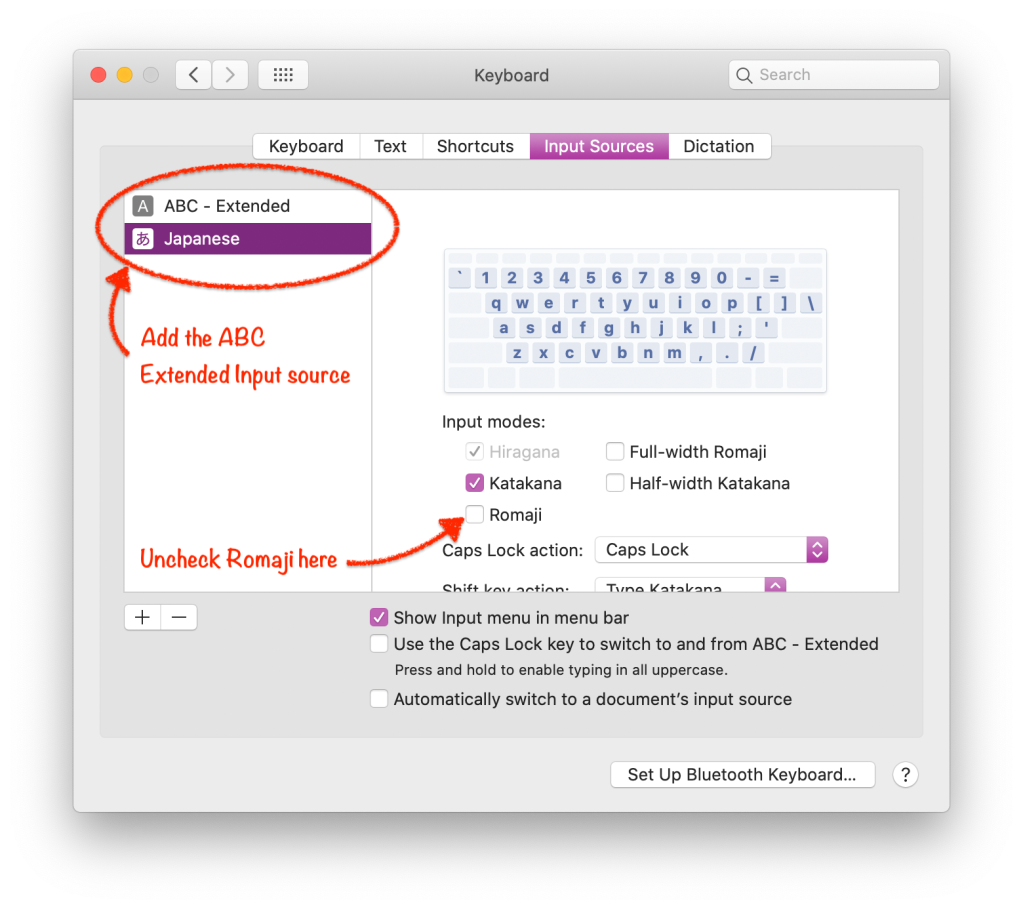
This used to be called US Extended, but thankfully they made the name more neutral. It won’t mess up your spellcheck settings, which are actually set in from the Text pane of the Keyboard settings. See below.

Now you can use the Opt+A keyboard shortcut to add a macron:

On your iPad you can do a similar thing. Tap on Settings → General → Keyboard → Hardware Keyboard then your language — mine is English (Canada) — and select ABC – Extended.
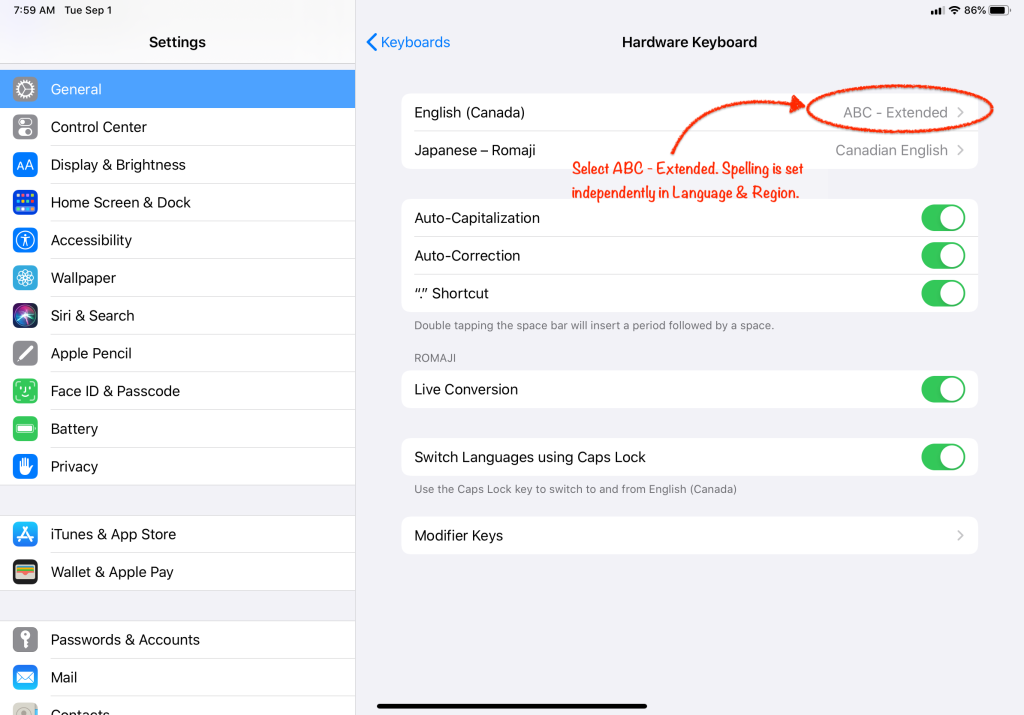
Now the Opt+A keyboard shortcut works on your iPad’s hardware keyboard too!

